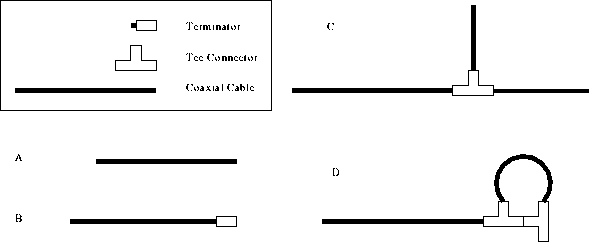
Figure 1: Coaxial Cable Tests
Figure 1 shows four of the tests I used the Cable
Tester on. The figure labeled A is the simplest test one cable
nothing attached to it. The tests on this cable were pretty basic,
find its length, find that it is not terminated, it does not have a
closed circuit (or short), basically its just fine. We could make a
short on this cable which was detected by the Tester by touching a
paper clip to the conductors in the cable. Figure B is the same cable
with a terminator at the end, here the tests reported the same
information except that there was a ![]() terminator on the
cable. Figure C shows another legal cable configuration, a Tee is
added to extended and split the cable. One interesting effect of this
configuration was that the reported length was the length of the three
cable segments summed plus a little extra. This little extra was
accounted for by the Tee. The last test Figure 4 is not a good way to
cable a network although the cable tester finds no real faults with
it. One thing that would tip this error off would be that the length
reported by the Tester was shorter than the sum of the cable segments.
terminator on the
cable. Figure C shows another legal cable configuration, a Tee is
added to extended and split the cable. One interesting effect of this
configuration was that the reported length was the length of the three
cable segments summed plus a little extra. This little extra was
accounted for by the Tee. The last test Figure 4 is not a good way to
cable a network although the cable tester finds no real faults with
it. One thing that would tip this error off would be that the length
reported by the Tester was shorter than the sum of the cable segments.
Using the Cable Tester on the twisted pair cable was much less
exciting. We could measure the length of a segment of cable and
determined if it was shorted. We could not produce a short in the lab
but I have seen it done before with staple through the cable. Also we
could test the length of the new cable in the wall with the tester.
We connected the tester to small length of cable and plugged the other
end into the wall, then read off the length from there. One thing
interesting we did notice with the twisted pair wire was that the
tester reported that it has a ![]() termination, I suspect this
to be not true and is just a default output when the tester is in
10Base-T mode.
termination, I suspect this
to be not true and is just a default output when the tester is in
10Base-T mode.
The other piece of hardware we looked at was the Protocol Analyzer (PA). The PA showed some interesting things about the network. The network at the time was having some problems and the PA may not have been helpful in finding the problem as it was intended. Some things that the PA told us was that most of the traffic on the network was of the TCP/IP type. We could measure the capacity of the network which stayed between 2% and 15%, but we could increase this by pinging a number of hosts on the network. One of the problems with the network the PA detected was the fact that every packet had an FCS error. FCS errors are basically a CRC type error where the packets are said to not have the correct data in them. This is unlikely true because everything seemed to be transmitting correctly.
The fault finder application on the PA is used to help pin-point the problems on networks and offer solutions to those problems. Because the PA believed every packet was in error this was the problem that the fault finder listed to solve.